
How to Search and Organize Research Articles
Quick Summary
- Organizing research articles using a reference manager and other strategies will make life as a graduate student much easier.
As PhD students, reading is part of our life. There are so many new papers coming out every day, so many research blogs to follow, so many books to read. But, how would you find them and organize them? Certainly, I’ve seen people downloading everything to their desktop and piling up 100 pdfs with no labeling or grouping. To be honest, that was me at one point. When you start to write a report or research paper, it can become a nightmare to organize the reference list. If you are first year graduate student doing research, or if you are just looking for a method to organize your scientific literature, this blog can hopefully help.
Finding Articles
The best resources for starting to build your reading list are your advisor and lab mates. This is definitely the fastest way to gain background on your research area. Simply ask around the lab about key articles in the research field. The downside of this method is that the pool of articles is limited by what’s already known by your advisor or lab mates. Starting by reading a review paper in your field, then finding and reading the most relevant references listed for the review, is also a good method.
Searching by key words is another common way to find scientific literature. I use Google Scholar, Web of Science, and Scopus, mostly. Searches can be done by entering the key words, subject area, document type (e. g. review, articles), and sort by relevance. Start to read from the most cited papers in your field. If you are interested in a specific researcher’s publications, you can follow them on Google Scholar and you’ll get notified when they publish new articles. Lens.org is another good resource for searching, analyzing and managing patent and scholarly data.
Subscribing to RSS feeds is another good way to keep up with recent research. There are a variety of apps that can send notifications when new research papers of interest are coming out, such as Researcher, Feedly and Academia. Pick your favorite topics or journals to follow and get your daily feeds about research topics. You can even track when a paper is cited. These tools are good for scientific literature, but you can also use them for your hobbies, your favorite magazines, etc.
Following blogs can be helpful, as well. As a chemistry student, I follow some of the ACS (American Chemical Society), RSC (The Royal Society of Chemistry) blogs, as well as blogs written by researchers and professors. If you are looking for something interesting to read, follow Retraction Watch. There, you’ll find the research articles that are retracted for fraud, ethical violations, and many other reasons. Some stories can be quite interesting.
Listening to podcasts can be a good way to broaden your knowledge. Usually, the content in podcasts is less technical and you can learn some basics for topics that you are not familiar with.
Organizing Research Papers
Different people find different ways to organize research articles. Some prefer to print everything out and put them in binders, some prefer to read the digital versions and sort them in folders. Personally, I like to read on a computer screen and sort research papers by project. I usually keep important references in a reference manager. For papers that I want to go over multiple times, I usually print them out and read them carefully. It’s easier to take notes with a printed version and, for some reason, it seems like I can memorize the content longer when I read the printed paper. The main drawback in using hard copies is that it can be difficult to find a specific paper when you have a large pile. With digital versions, it’s much easier to locate specific research articles by keywords.
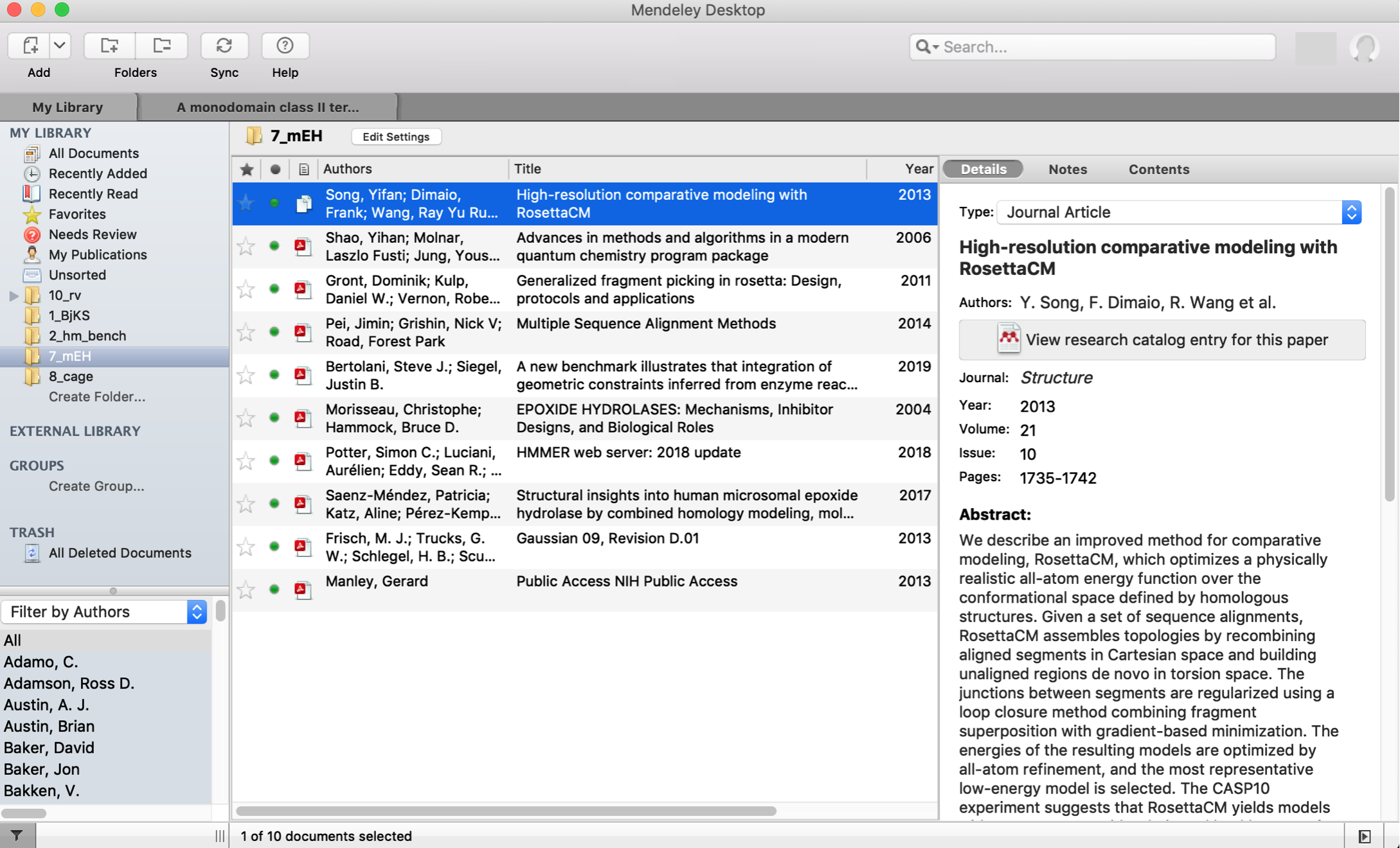
There are many digital reference managers. This type of software tool can allow you to keep research articles in different folders for each research project. Within the reference manager, you can also take notes, sort by author, year, or topic. Most reference managers also help with searching for research articles. When you write a report or publication, reference managers allow for import of references from these databases directly into Microsoft Word, which is very convenient. Here are three of the most commonly used reference managers: EndNote, Mendeley (Figure 1) and Zotero. All of them can sync between devices and be shared between different people. EndNote is not free, but it is very powerful. It supports many unusual or complex citation formats. Some versions of Mendeley are free. It’s good at dealing with pdfs files and can extract citations from pdfs, as well as searching from pdfs. Zotero is also free and allows for saving snapshots of web pages and annotating them in your library, which is good for web-based publications.
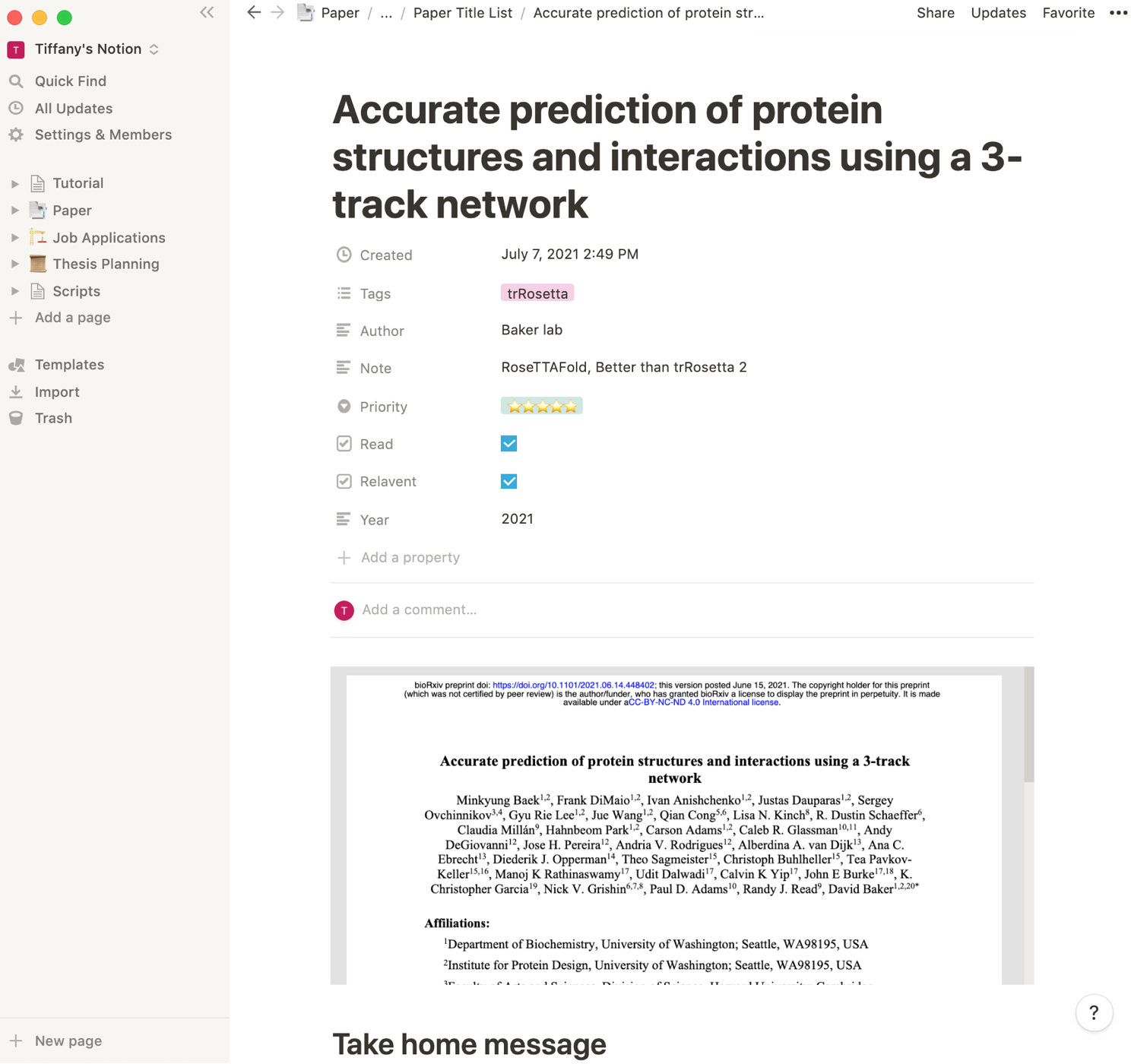
When I read a paper, I usually ask myself the following questions: 1) what’s the purpose of reading this article?; 2) how is the article important or relevant to my work?; and, 3) what’s the take home message?. If the paper is important, I then write down the conclusions and methods. Taking notes makes reading more efficient (Figure 2). Notion is a good application to keep track of reading notes and allows for creation of lists of papers for different topics. You can also assign properties to each paper and tag papers with keywords. Notion also supports markdown which makes your notes clean and easy to read. When I read a research article, I usually start with the title and abstract and try to figure out the big picture conclusions or contributions to the research field. Then, I skim through the figures and the figure captions to get an idea of the key points. If a figure is important, I keep it in my notes. I usually skip the introduction at first if I’m familiar with the author or the research field, instead jumping directly into the results and conclusion sections. From there, I’ll decide if I want to read the paper in detail or not. Different people have different ways of reading papers; find the one that works for you.
I hope you find these methods helpful for finding and organizing research articles and happy reading!
References
Marcus, Adam, and Ivan Oransky. Retraction Watch, Oct 24 2021, https://retractionwatch.com/.
“Which Reference Manager? Comparision of Endnote, Medeley and Zotero.” Library Guides, Mar 2 2021, https://aut.ac.nz.libguides.com/managingreferences.
“How to (Seriously) Read a Scientific Paper.” Science, Mar 21 2016, https://www.science.org/content/article/how-seriously-read-scientific-paper.
